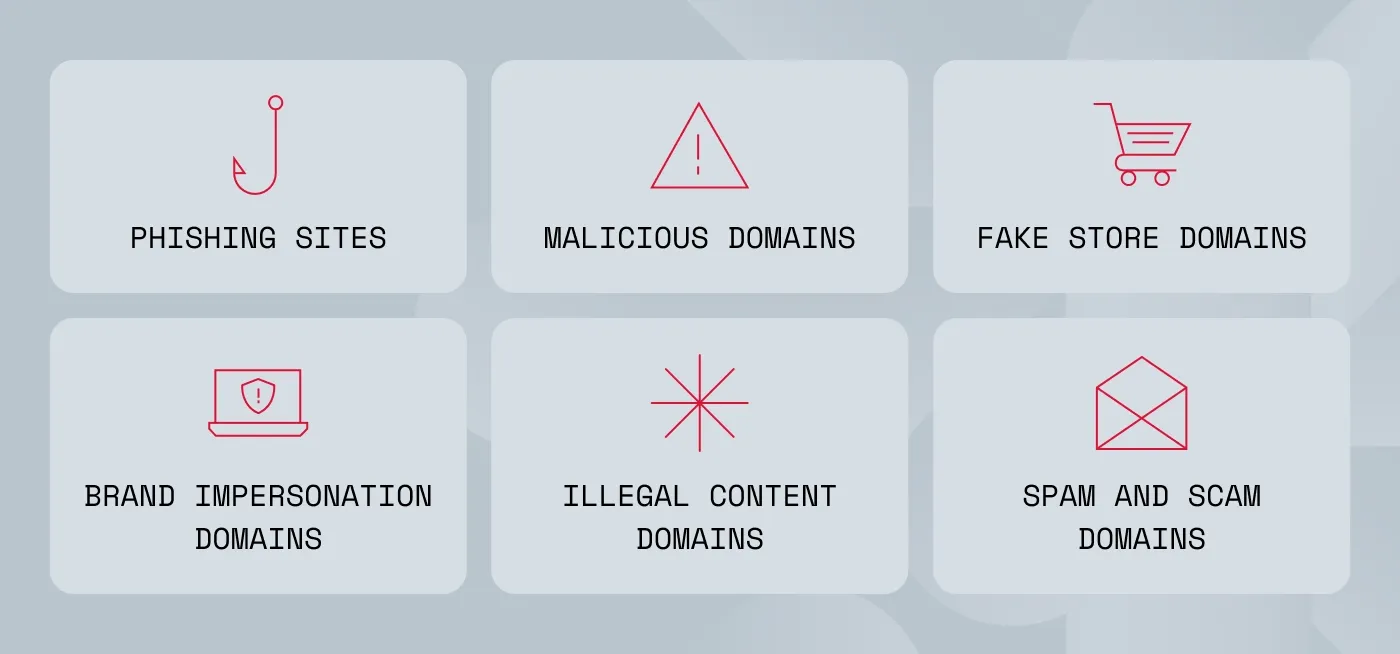While the internet provides countless opportunities for businesses to reach a wider audience, it also opens the door for malicious actors looking to use a brand's good name to exploit its unsuspecting customers. One effective way to combat this threat is through a domain takedown—removing harmful websites that could potentially damage your brand's hard-earned reputation and put users at risk.
In this article, we'll explore what a domain takedown is, why it's necessary, and what actions a business should take to protect its reputation and customers.
What is a domain takedown, and why is it important?
A domain takedown refers to the process of removing or disabling a domain name associated with illegal, fraudulent, or malicious activity. Typically, the takedown process involves the business reporting the harmful domain and working with the hosting provider or domain registrar to take it offline.
Cybercriminals often use names of well-known brands to gain a victim's trust. These fake sites often use the same or similar logos and designs to look like the real ones and trick people into giving away passwords, credit card info, and personal details, or even charging them money. For example, a scam site like “amaz0n-support.com” could easily fool someone into thinking it's Amazon customer service. Many people could get scammed if that site isn't taken down quickly.
As more organizations and individuals rely on the internet to conduct business, the number of businesses targeted by fraudulent websites continues to grow. According to research, in the last quarter of 2024 alone, almost 989,123 unique phishing websites were detected—almost 6% more than the previous quarter and 13% more than Q2.
Domain takedown is an essential measure in fighting online threats. It helps to protect your brand's reputation and users from phishing, malware, and other types of domain abuse.
What types of domains are subject to takedown?
Malicious domains pose a direct threat to your brand, your customers, and your network security. To protect your organization, you need to know what you’re up against.
Key players in the takedown process
Successfully removing a malicious domain requires coordination between several entities. Each has a distinct role in investigating the threat and acting on a takedown request:
Domain registrars. They are often the first point of contact and are responsible for verifying complaints. If a claim is valid, the registrar can suspend or delete the domain, which typically renders it inaccessible via the DNS system.
Hosting providers. Contacting hosting providers is often the fastest way to get malicious content—like a phishing page or malware—removed from the internet, even if the domain itself remains active.
Specialized cybersecurity firms. They often manage the takedown process on behalf of a brand. They handle the investigation, gather the necessary evidence of malicious activity, and communicate with all relevant parties to ensure the takedown is processed correctly and efficiently.
Law enforcement agencies. For takedowns involving criminal activity, law enforcement agencies can investigate and take action within their legal jurisdiction. Their involvement is often necessary for large-scale or persistent threats, such as platforms used by terrorist organizations or sites distributing illegal goods or content.
Legal counsel. It is essential for takedowns involving intellectual property (IP) disputes, such as trademark or copyright infringement. Lawyers can issue formal cease and desist letters, navigate complex legal frameworks, and represent the brand in dispute resolution procedures like the
Uniform Domain-Name Dispute-Resolution Policy (UDRP).
Steps to address suspicious domains
When you come across a suspicious domain impersonating your brand or distributing harmful content, act immediately. A swift response can prevent fraud, protect your customers, and limit damage to your brand. Here are the steps to investigate and take down malicious domains.
1. Analyze domain details
Before taking action, collect as much information about the domain as possible. This information can include details about where the domain is registered (the registrar), records of who owns it, related IP addresses, and active website content. If the domain is hosting a live website, review it carefully. Check for signs of phishing, malware, or brand impersonation.
2. Evaluate the potential risk
Not all suspicious domains pose an immediate threat, so conducting a risk assessment is necessary. Determine whether the domain is hosting phishing websites, distributing malware, or attempting to trick users into thinking it's your brand.
Consider whether it could confuse customers, damage your reputation, or be used in fraudulent transactions. Domains that look very similar to yours or use your branding should be treated as high-risk.
3. Document and collect evidence
You'll need solid proof to support any takedown requests:
Screenshots that show how the domain is used maliciously.
WHOIS records and DNS information to find out who owns the domain and where it's hosted.
User complaints, phishing reports, and real-world examples showing how the domain has caused problems.
This evidence will help when reporting the domain to service providers or authorities.
4. Report to the registrar
Once you have sufficient evidence, the next step is to report the domain to its registrar. Most registrars have an abuse contact or form for this purpose. When reporting, you should:
Include all the evidence you've collected, especially anything that shows the domain breaks laws.
Clearly outline how the domain is misused.
Follow up if you don't hear back in a reasonable amount of time. Some registrars can be slow to respond.
5. Notify the hosting provider
If the domain is hosting harmful content, report it to the hosting company. Hosting providers often have strict policies against phishing, malware, and fraud. When submitting a report, be sure to:
Provide specific URLs and evidence of the infringing content.
Reference the hosting provider's abuse policies that prohibit malicious activity.
Request action, such as the removal of the offending content or account.
6. File a UDRP complaint
If the domain is using your trademark, consider filing a Uniform Domain-Name Dispute-Resolution Policy (UDRP) complaint. This process, handled through domain arbitration organizations like the World Intellectual Property Organization (WIPO), can help remove the domain. You'll need to show:
Proof of trademark ownership.
Evidence that the domain was registered and used in bad faith.
Evidence that the domain is confusingly similar to your trademark.
7. Submit a takedown notice
If the domain uses copyrighted materials, like your logo or content, you can file a Digital Millennium Copyright Act (DMCA) takedown notice. You can send it to the registrar and the hosting provider. DMCA is typically faster than UDRP, but only applies to copyrights, not trademarks.
8. Report for malicious activity
In addition to contacting registrars and hosting providers, you should report fraudulent domains to cybersecurity organizations, which can blocklist them and warn users. Reports can be submitted to:
Google Safe Browsing.
Microsoft SmartScreen.
National cybersecurity agencies or anti-phishing organizations.
9. Monitor the changes
Even after taking action, keep an eye on the domain. Bad actors often make changes or switch hosts to continue their attacks. Ongoing monitoring helps you catch these threats earlier next time.
Common issues occurring in the takedown process
Taking down a malicious domain is crucial for protecting your brand and customers, but the process can be complex. Specific challenges can delay or complicate the outcome:
Slow response times. Registrars and hosting providers can take days or weeks to act on a takedown notice. Delays often occur with international registrars or when service providers must conduct a lengthy investigation, which includes verifying the complaint and contacting the domain owner.
Legal jurisdiction barriers. Due to varying international laws, taking down domains registered in other countries can be difficult. For example, a
phishing domain registered in a country with weak cybercrime enforcement may be challenging to remove, as local authorities might lack the jurisdiction or resources to act on the complaint.
Repeat offenders. A successful takedown doesn't always stop malicious actors. They often register new, slightly altered domains or use different providers to resume their activities. Sometimes, they may even re-register the original domain after it expires, creating a persistent threat.
Lack of evidence. A successful takedown requires clear and sufficient proof of malicious activity. Registrars and hosting providers will often reject abuse reports that lack the necessary evidence.
False positives. Legitimate domains can be flagged by mistake due to misinterpreted evidence or confusion over similar names. This is a sensitive issue, particularly with trademarks, and can lead to legal disputes if a takedown is pursued against a domain that is not clearly infringing on your intellectual property.
Best practices for preventing abusive domains
Taking down fraudulent domains is necessary to protect your brand and customers. However, by taking steps to prevent these issues, companies can lower the chances of facing malicious domains and handle problems more easily when they come up. Here's how your organization can stay prepared.
1. Choose a trusted domain registrar and enable privacy protection
The first step in securing your domain is picking a reputable registrar. Not all of them are equal, so look for one that has solid security practices, a good track record, and responsive customer support in case something goes wrong.
Once you've registered your domain, enable privacy protection. Without it, your domain's contact information, like your name, email, and phone number, is publicly listed in the WHOIS database. Hiding this information can make it more difficult for attackers to target you.
2. Strengthen your domain’s login security
Your domain is only as secure as the account protecting it. Use strong, unique passwords that are hard to guess, and turn on two-factor authentication (2FA) wherever it's available. It's important to secure all accounts associated with the domain, like those for your hosting provider or DNS manager.
Keep an eye on your account activity, too. Some registrars offer alerts if a login is made from an unfamiliar location or device—turn them on so you're never caught off guard.
3. Prevent unauthorized transfers with domain locking
Domain locking is a security setting that prevents your domain from being transferred to another registrar without your permission. If someone tries to hijack your domain and move it elsewhere, the lock stops them in their tracks.
This feature is usually called "registrar lock" or "transfer lock," and it can usually be enabled through your registrar's dashboard. Enabling it is a small step that can help you keep control of your domain.
4. Protect your domain’s integrity with DNSSEC
DNSSEC, short for Domain Name System Security Extensions, ensures that the information returned from your domain's DNS query is authentic and hasn't been tampered with, thus helping to prevent DNS spoofing and man-in-the-middle attacks. This way, you reduce the risk of visitors being redirected to fake or malicious sites when they type in your web address.
Without DNSSEC, attackers can exploit vulnerabilities in the DNS infrastructure and potentially spoof or hijack those DNS requests, redirecting visitors to fake or malicious websites. Enabling DNSSEC helps protect your users from those kinds of threats and keeps your domain's integrity intact.
5. Maintain long-term domain security and ownership
Security isn't just a one-time setup. It's something you have to maintain over time. Always renew your domain before it expires to avoid losing it. Many registrars offer automatic renewal services, which help ensure that your domain is never accidentally dropped or expired.
Also, make sure your contact information is always current. The registrar needs to be able to reach you if it ever encounters an issue with payments or suspicious login attempts.
6. Use NordStellar’s threat exposure solution to monitor threats continuously across all top-level domains
Even with strong domain security, threats can still slip through the cracks. NordStellar's threat exposure platform helps your team spot attacks before they become full-blown incidents. It includes solutions like data breach monitoring, account takeover detection, session hijacking prevention, and dark web monitoring that help you act quickly and stay protected.
Cybersquatting detection, in particular, monitors threats across all top-level domains and uses AI analysis tools to detect and assess suspicious domains. You'll receive real-time alerts with in-depth insights, including screenshots, redirect chains, WHOIS data, and similarity metrics, so your team can quickly investigate and resolve harmful domains. This way, you can help protect your brand, prevent phishing, and retain customer trust.